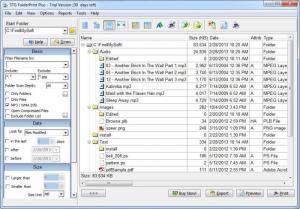STG FolderPrint Plus
4.11
Size: 8.63 MB
Downloads: 8082
Platform: Windows (All Versions)
In certain situations, you may need a list of your folders and sub-folders. Taking a snapshot of your folders structure with a specialized application is much easier than copying names one by one. You can do much more with STG FolderPrint Plus, because it is not limited to creating lists of folders. It can tell you which files and folders use most of your disk space. You can set up various filters, which make it easy to locate specific file types.
You can have STG FolderPrint Plus up and running in a few moments. Its setup file is roughly 8 MB and it does not take long to complete the installation process. The software can be used on Windows XP or any later edition, up to Windows 8.
To generate a list of files and folders, you must specify their parent folder, in the upper left corner of the interface and hit a Scan option. You can target any folder or an entire partition if you want to. Before you start scanning, you can make a series of configurations, on the left side of the window, to include or exclude certain contents.
You can decide to include only files or folders, to retrieve tag information from MP3 or WMA files or to include or exclude files with certain extensions. Additionally, you can filter data by time stamps, set the program to look for files that are larger or smaller than a certain value and add extra information columns.
The scanned files and folders are displayed in a tree structure, in accordance with your personal settings. You may click a series of buttons, located on a toolbar, to enable a grid, to resize the columns automatically, copy or move data, preview and print the list or export it. Each listed item is displayed with numerous details, like its size, a percentage for memory usage, attributes, time stamps and more. If you decide to export the list, you can save it in various formats, like plain text, HTML, CSV, XML and others.
Pros
The software is capable of scanning folders or entire partitions quite fast. It allows you to set up a wide variety of scanning parameters, to include or exclude certain data. The provided information can help you spot files that use most of your disk space. You can print the list or export it in various formats.
Cons
There are no serious drawbacks to mention. With STG FolderPrint Plus, you can generate a complete view of your folders system and see which files take up more disk space.
STG FolderPrint Plus
4.11
Download
STG FolderPrint Plus Awards

STG FolderPrint Plus Editor’s Review Rating
STG FolderPrint Plus has been reviewed by Frederick Barton on 07 Mar 2013. Based on the user interface, features and complexity, Findmysoft has rated STG FolderPrint Plus 5 out of 5 stars, naming it Essential